Ensure translations always meet your standards with clean translation memory
Translation memories can accumulate errors over time, impacting the quality of your future translations. To avoid this, we offer a handy clean-up process. You export content from your TMS, upload it to our Translation Storage, run it through our Intento LQA metric and review low-quality segments, and then import the cleaned-up version back to your TMS. This simple workflow keeps your translation memory accurate over time.
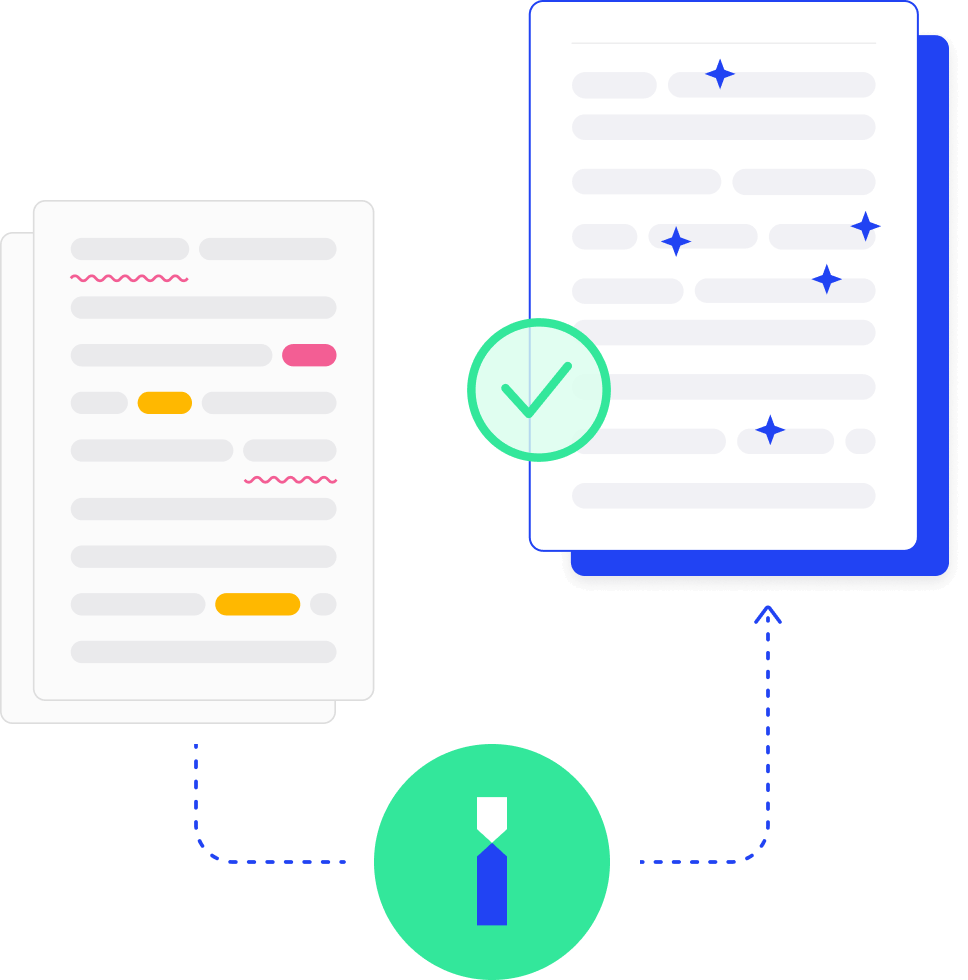
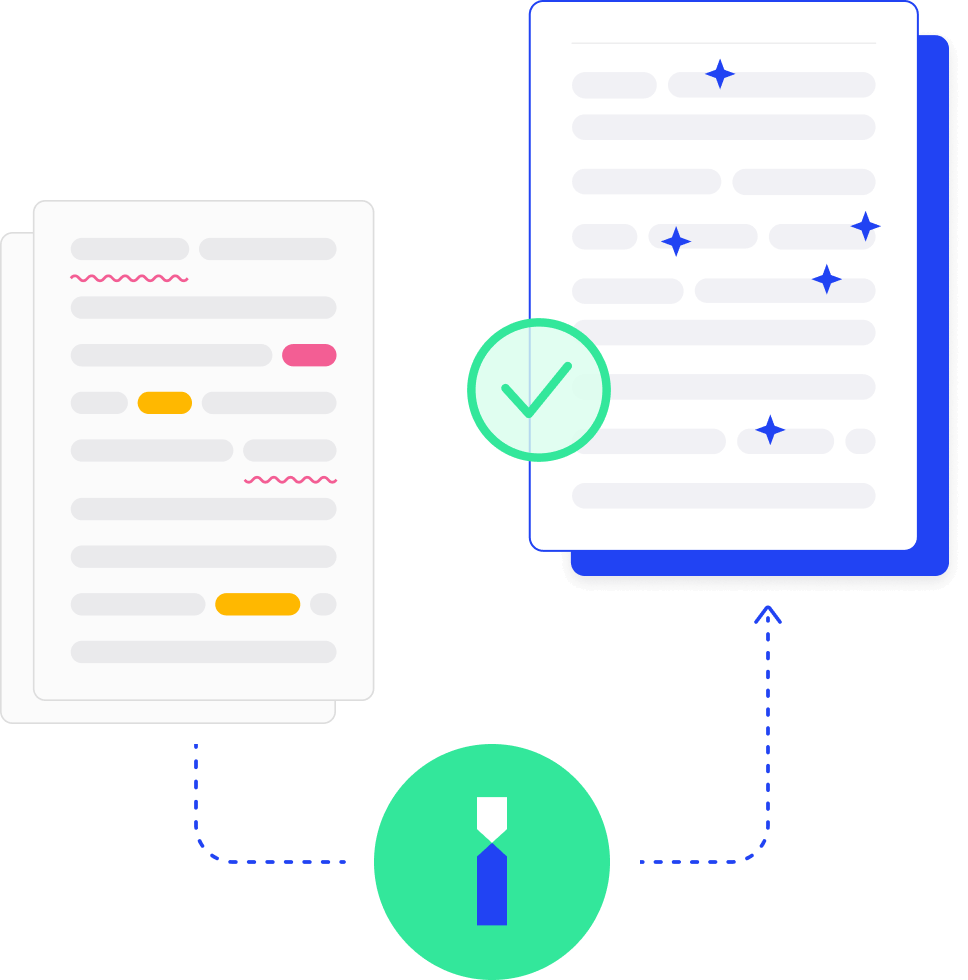
4 quick steps to clean your TM in no time
Step 1
Download your TM from your TMS
Export the translation memory you want to clean from your TMS as a .tmx (Translation Memory Exchange) file. Then, import this file into our Translation Storage.
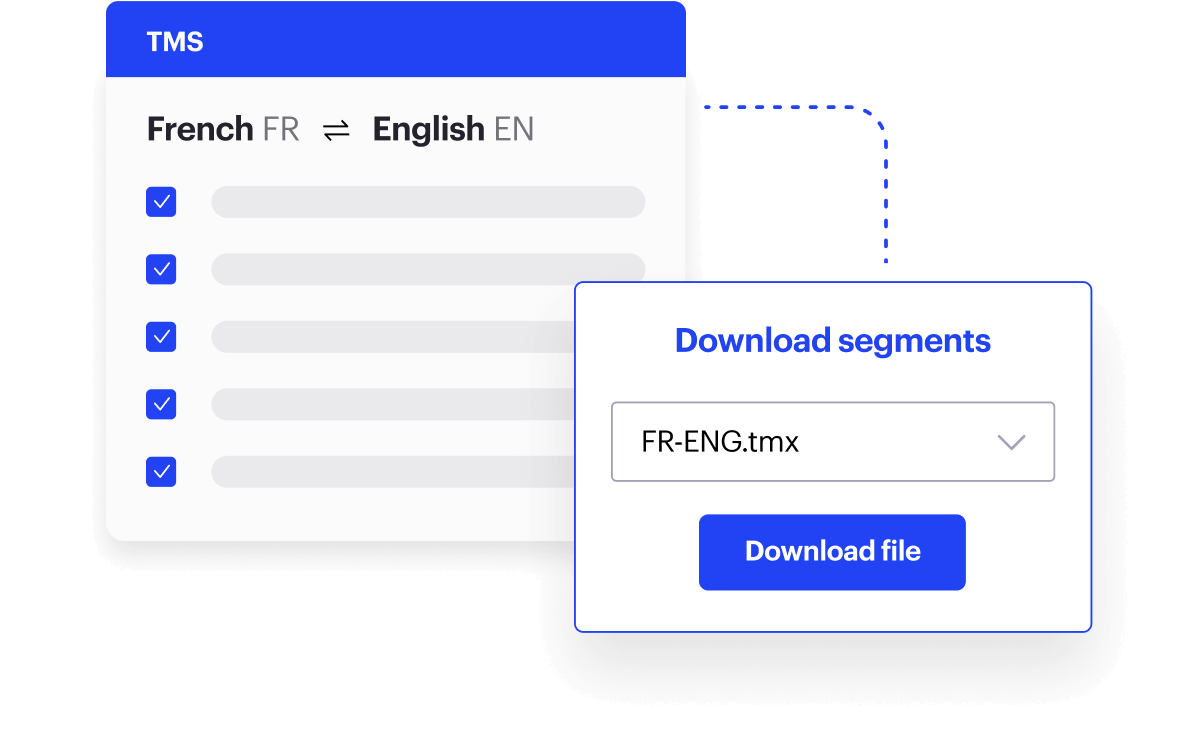
Step 2
Run Intento LQA
Use the Intento LQA metric to automatically clean up your file. Our metric blends traditional quality metrics with GenAI for fast, cost-effective translation review. It checks for accuracy, readability, and grammar.
If you have any specific quality requirements, let us know. We can set up custom checks to catch the errors that matter most to your business.
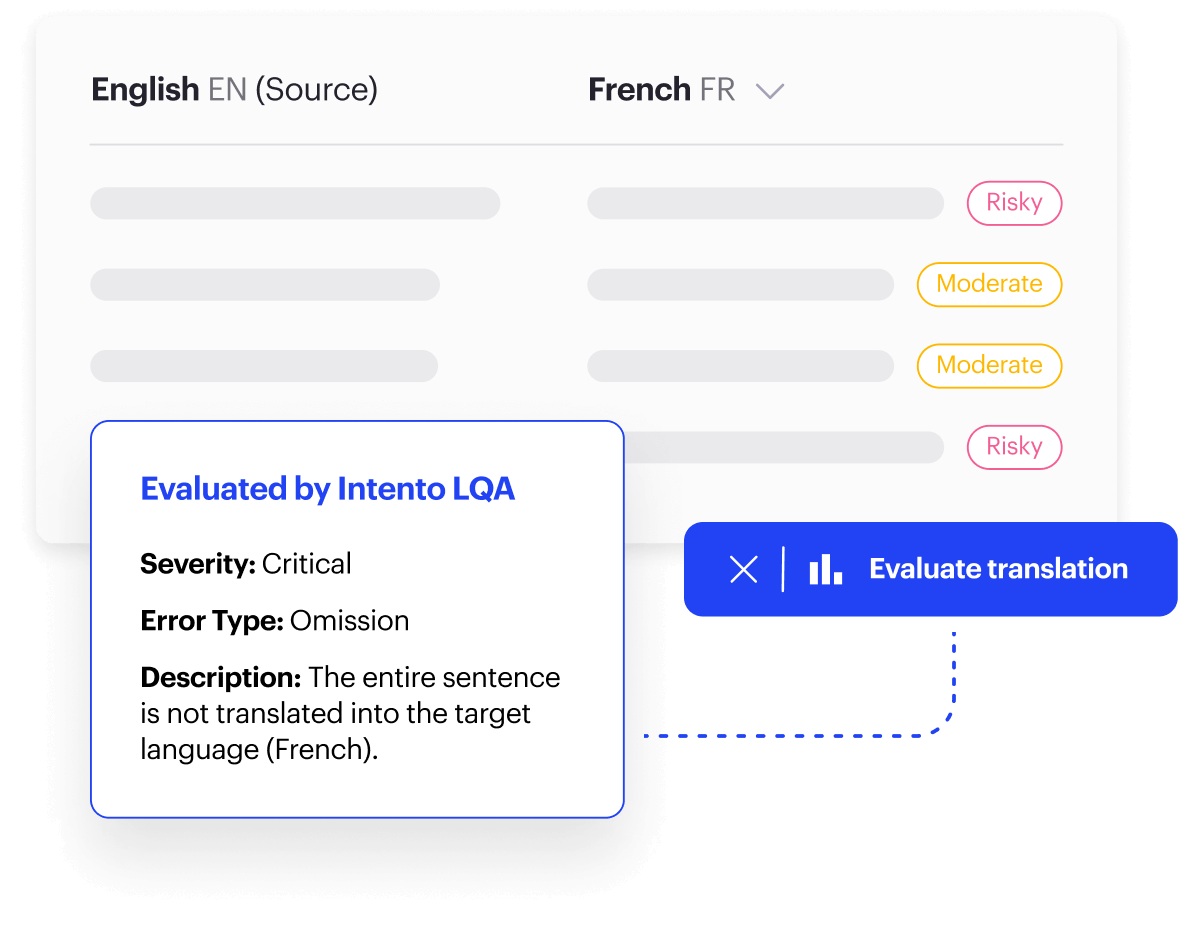
Step 3
Improve your translations
Leave all editing to AI
After you’ve defined segments for editing, our Automatic Post-Editing steps in. It corrects your content, explaining each change it makes. We also apply AI agents for accurate and culturally appropriate translations. It’s like having an expert linguist working at lightning speed around the clock. The result? You save budget, launch faster, and still get top-quality localized content. It’s that simple!
Or give human reviewers simple instructions
For high-stakes content that requires extra precision, we offer two ways to involve human reviewers. Our Translation Storage Editor has built-in functions for easy content management, including search, change tracking, and quality labeling. Alternatively, you can export content as .xliff or .csv files for external review by subject-matter or language experts. Both ways ensure thorough human oversight for your most sensitive content.
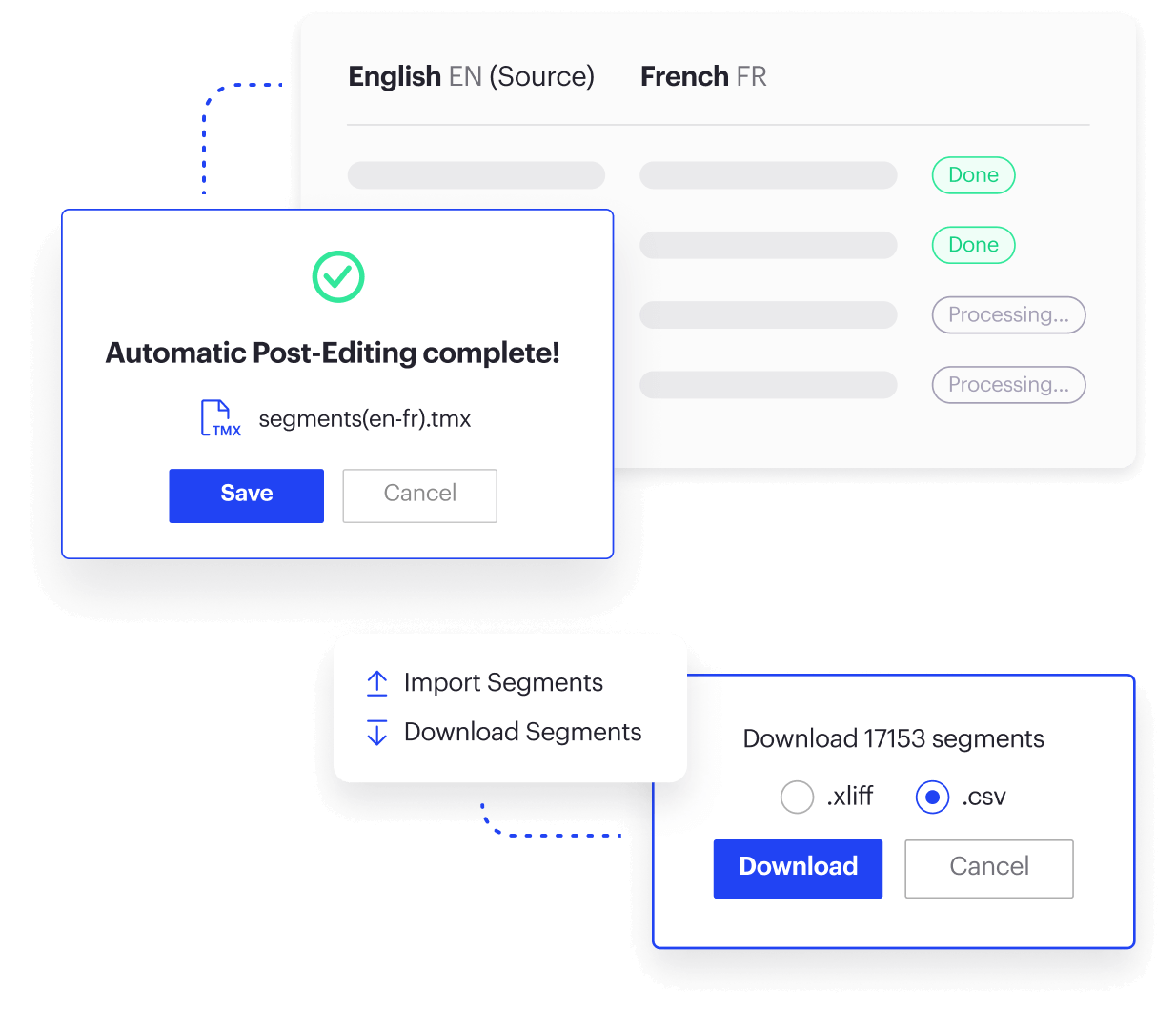
Step 4
Export clean TM into your TMS
Use the cleaned translation memory in your TMS to improve the quality and efficiency of future translations.
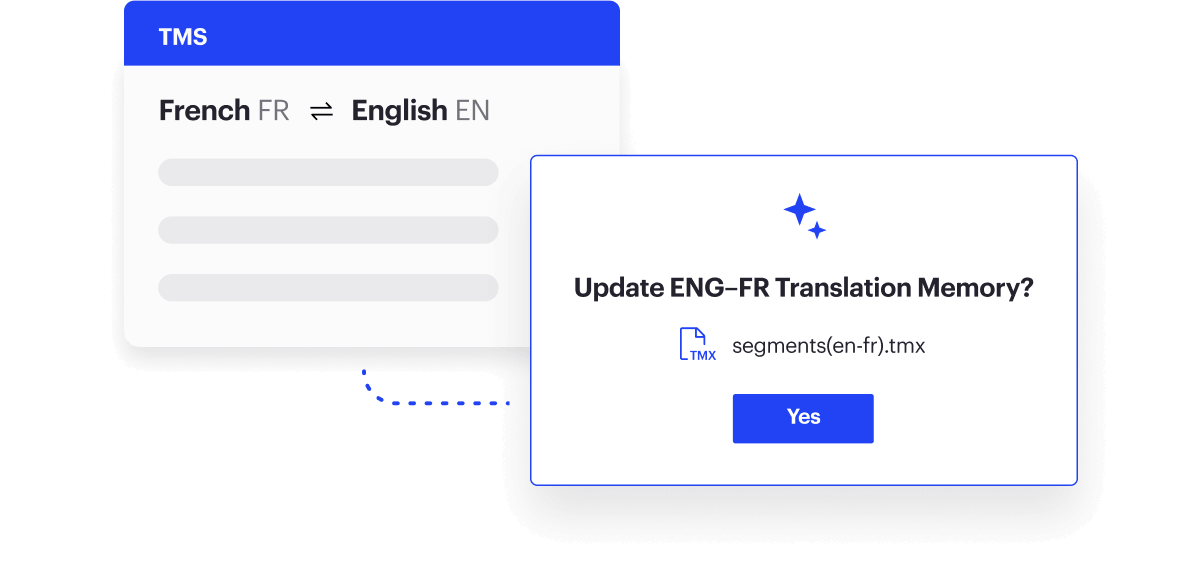
Maintain your TM in Translation Storage, compatible with any TMS
We know how to keep your TM clean at all times. Let's talk.
Solutions
Integrations
Services
Resources