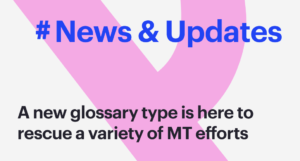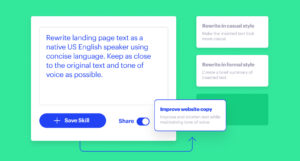XTM Cloud has established itself as one of the leading solutions to manage and automate translation & localization projects. Many enterprises have chosen this system as a hub for their translation workflows.
At Intento, we are also building a hub, but of a different kind. We provide our clients with access to a multi-vendor portfolio of top-notch MT engines (such as Google AutoML with custom terminology), as well as flexible routing between different stock and custom models depending on the language pair and category. Moreover, we offer more advanced stuff such as retries and failovers, pre- and post-processing, data protection mechanisms, and even tone of voice control!
So we thought, why don’t we connect our two powerful hubs to create something unique? Our idea was to enhance XTM Cloud workflows in an automated and seamless way so that the magic would happen effortlessly in the blink of an eye.
The solution we came up with is as elegant as it is powerful.

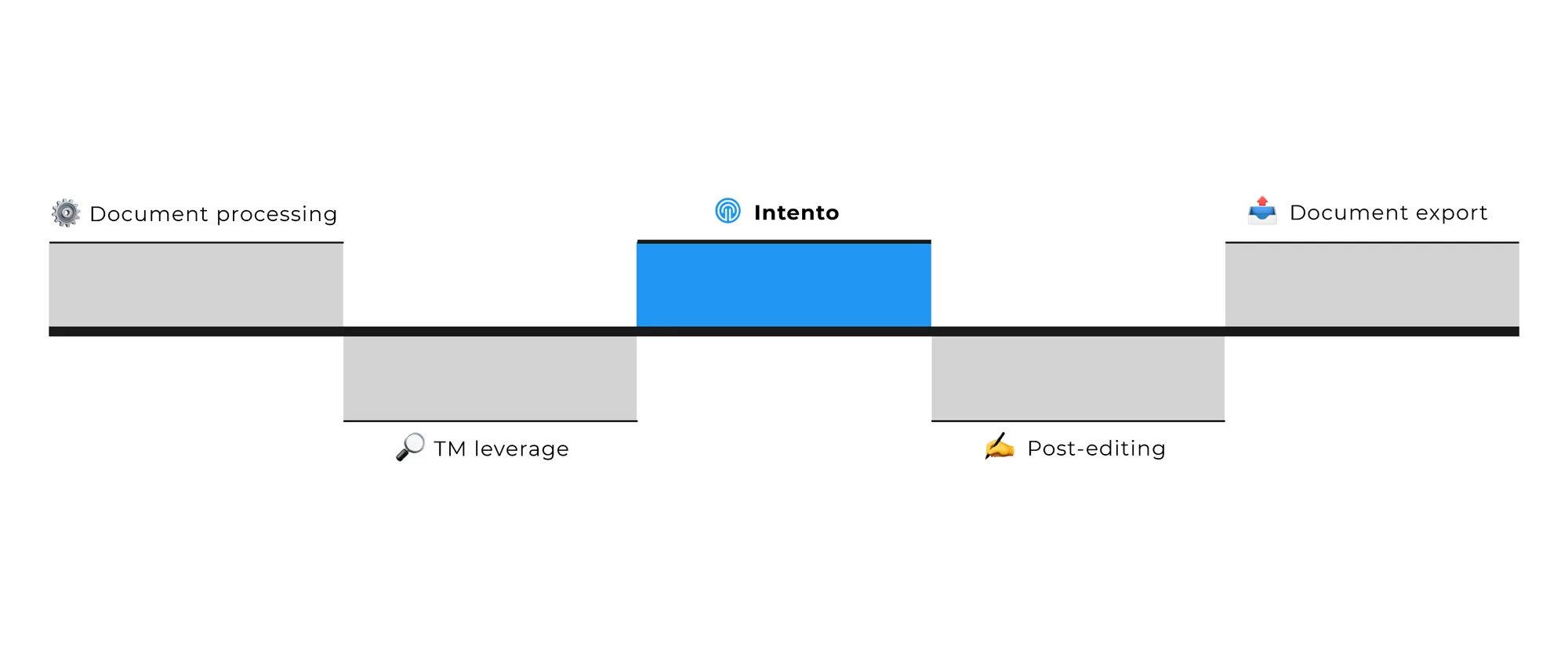
Automated Workflows
In an automated workflow scenario, a project manager can trigger Intento by setting the desired MT category (e.g. Marketing or Legal) via a custom field in the XTM project settings. The translation will be applied at the “Intento” step of the translation workflow, right after the TM leverage. Based on the selected MT category and the language pair, Intento will select an MT engine according to the custom-tailored routing and apply it to the segments without exact TM matches. For low-resource languages and domains, the fuzzy match threshold may be lowered to 95 or 85%.
Post-editing Workflows
For projects with more complex workflows (e.g. post-editing), Intento services can be used in a more sophisticated way. For example, XTM users can specify project parameters (name, ID, project creator, customer name) that will trigger machine translation. After setting the triggers, workflows can be updated in a very flexible way. Users can define a specific workflow step for MT insertion, set a TM match percentage as a threshold for MT, and even configure whether the MT output should be saved in the project TM or not. Machine-translated segments will be marked in Workbench. It is also possible to show MT output together with TM matches within a specified range. The status of the workflow stage will be automatically changed to the desired one.
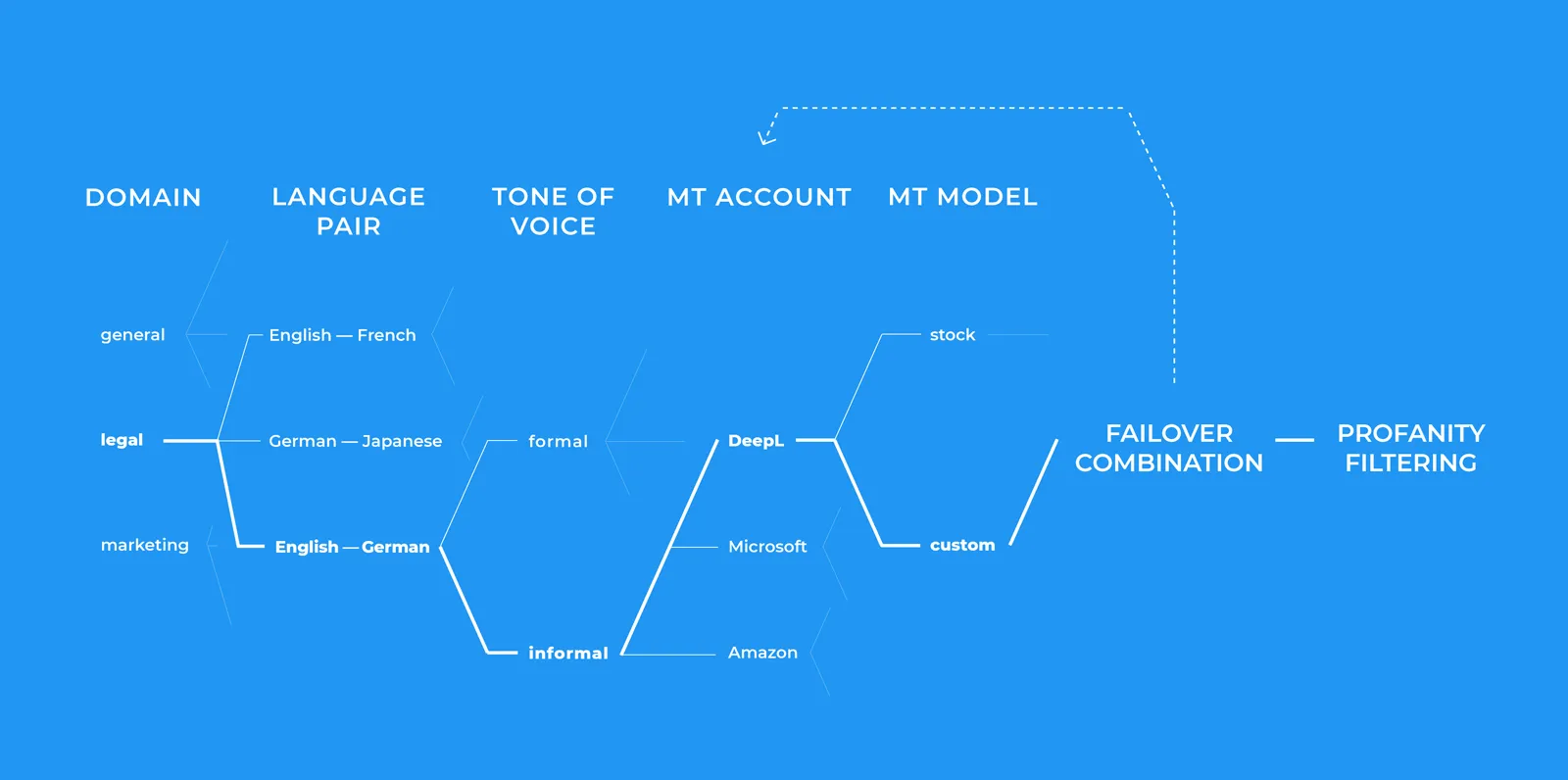
An example of one of the numerous possibilities for routing customization
You can create intricate and nuanced workflows depending on various parameters. For example, Intento supports granular approaches to MT handling depending on the TM match score. Here’s an example of a highly automated workflow you can set up in minutes:
- Apply Intento-routed MT to all segments in Customer X’s projects.
- Insert and confirm exact TM matches, insert but don’t confirm matches above 95% to save on MT costs and post-editing efforts.
- Insert MT output for segments with TM matches below 95%.
- Show but don’t insert 95–85% TM matches thus allowing the post-editor to choose the option that is quicker to edit.
- Move the document to the next workflow stage.
The TM match thresholds may vary depending on the language pair and your project requirements. However, we recommend that you evaluate machine translation quality for each language pair before starting work on large projects to save costs on MT usage.
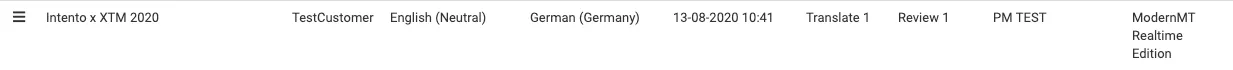
A project in the XTM project list where Intento MT Hub has been used and the pretranslated segments were moved to the Review 1 step. The used MT provider is displayed in a special field.
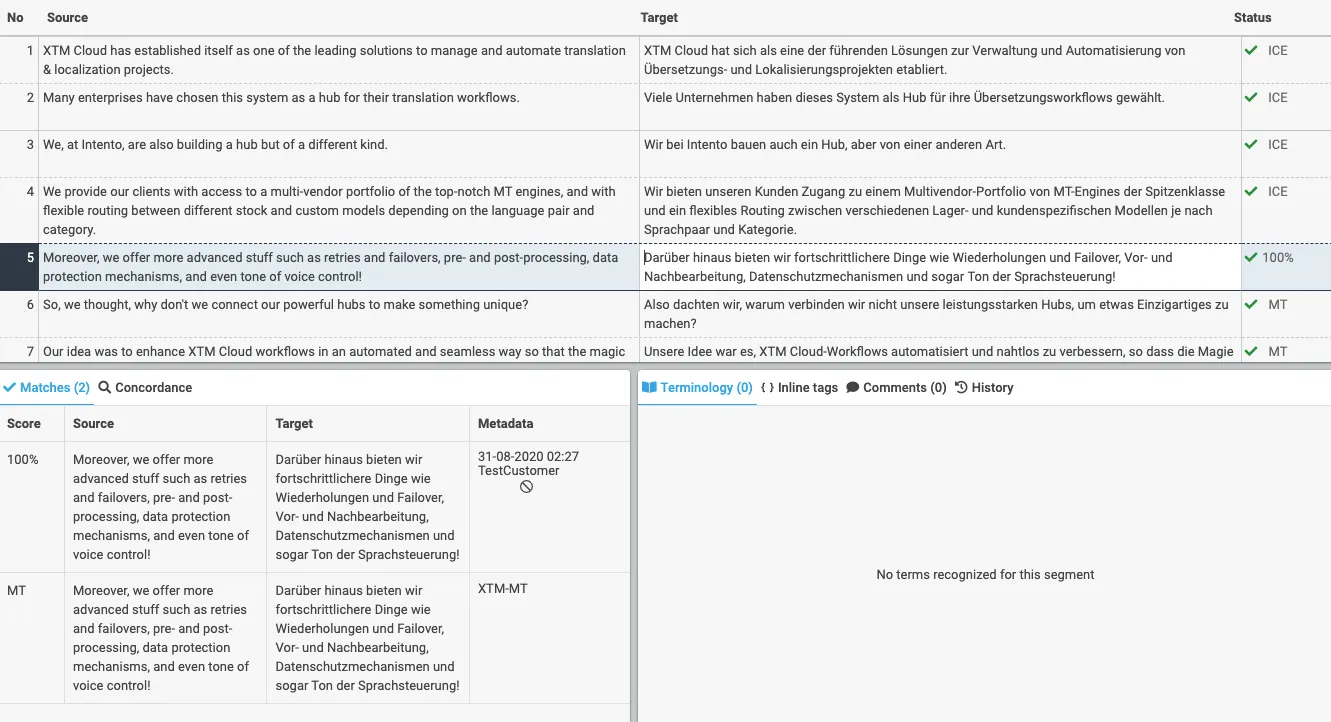
German machine translation of this article made with the Intento connector in XTM. After TM leverage, MT has been inserted and the post-editor sees both TM and MT matches where needed.
Wrapping Up
Moving away from traditional human translation to post-editing brings great benefits, but it also requires changes in the workflows and practices. Our XTM Cloud connector provides flexible out-of-the-box solutions, allowing both translation buyers and LSP vendors to maximize the benefits of machine translation.
If you’d like to learn more about how the integration between Intento and XTM Cloud works and see it in action, please get in touch with us at hello@inten.to.